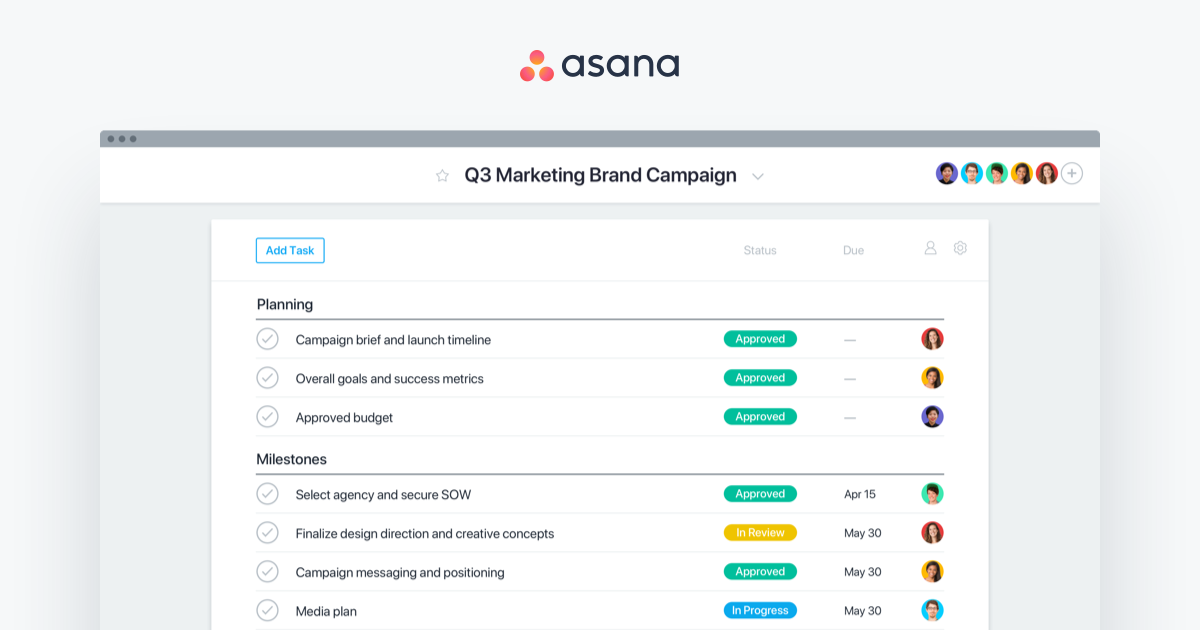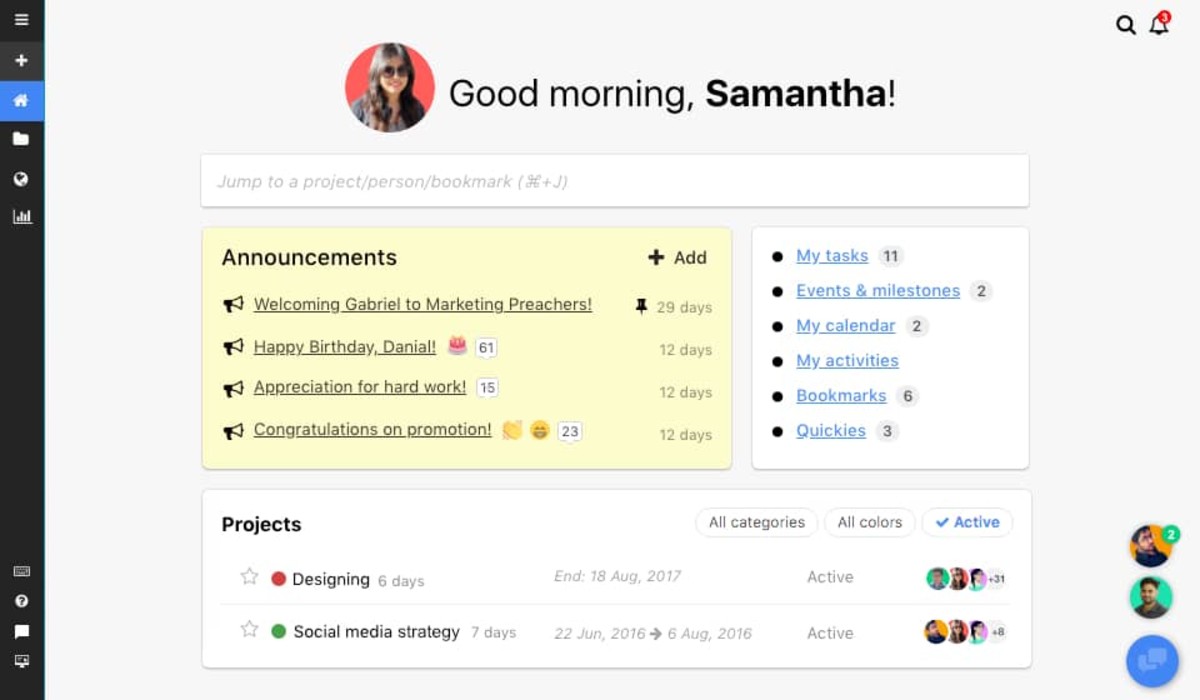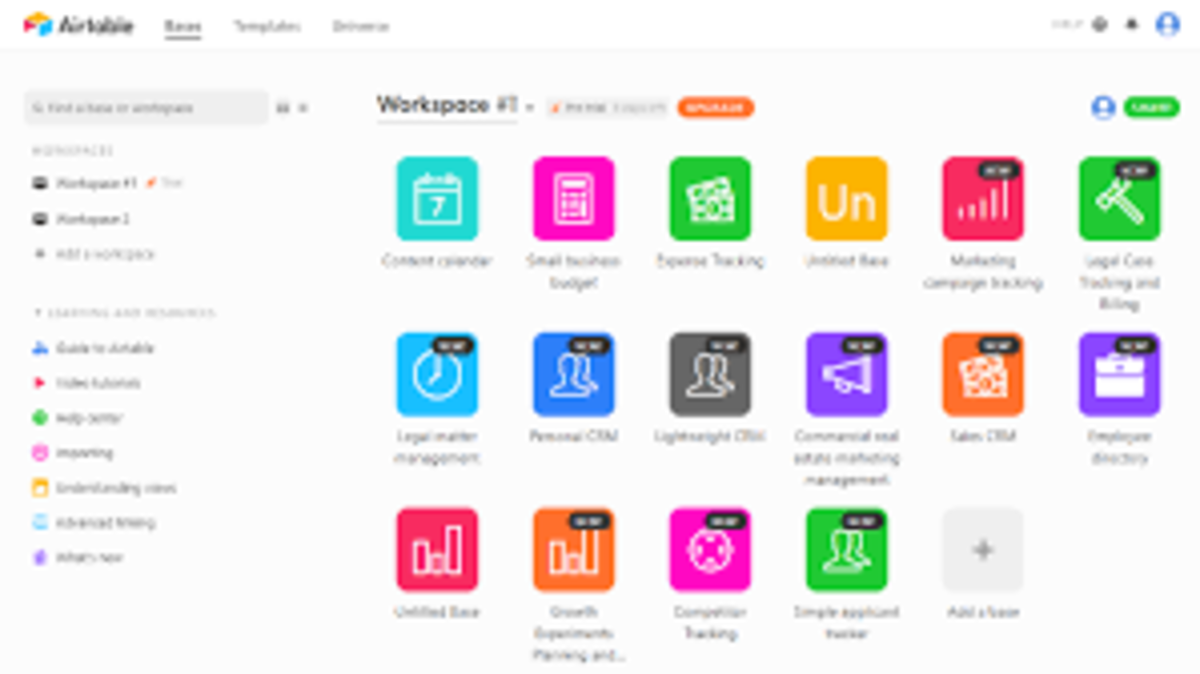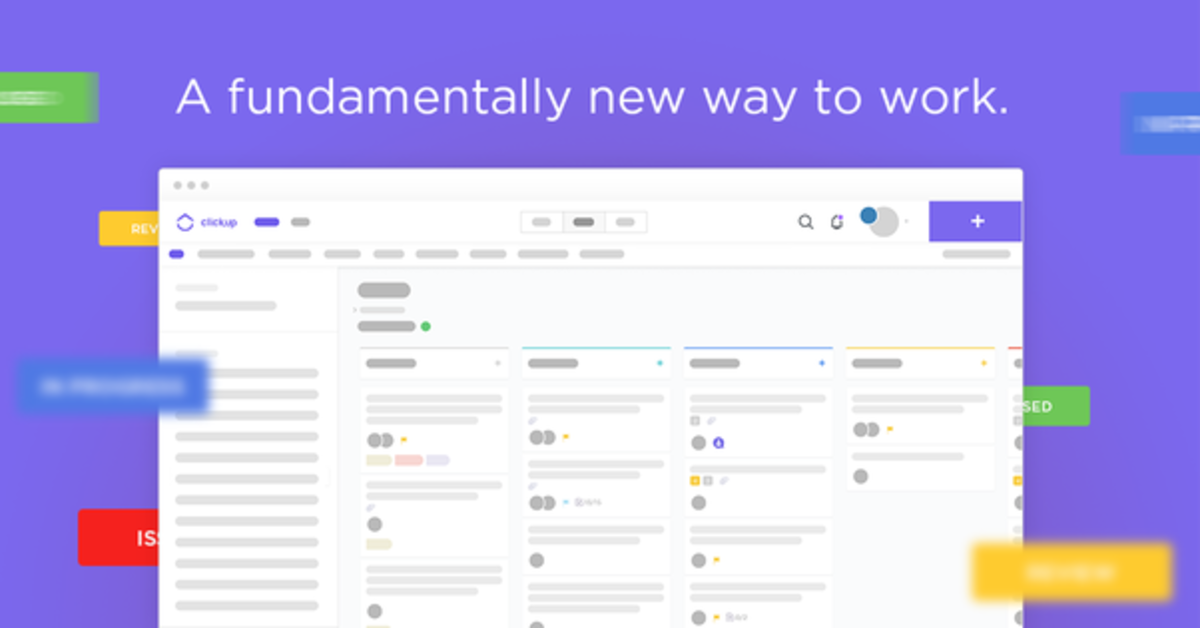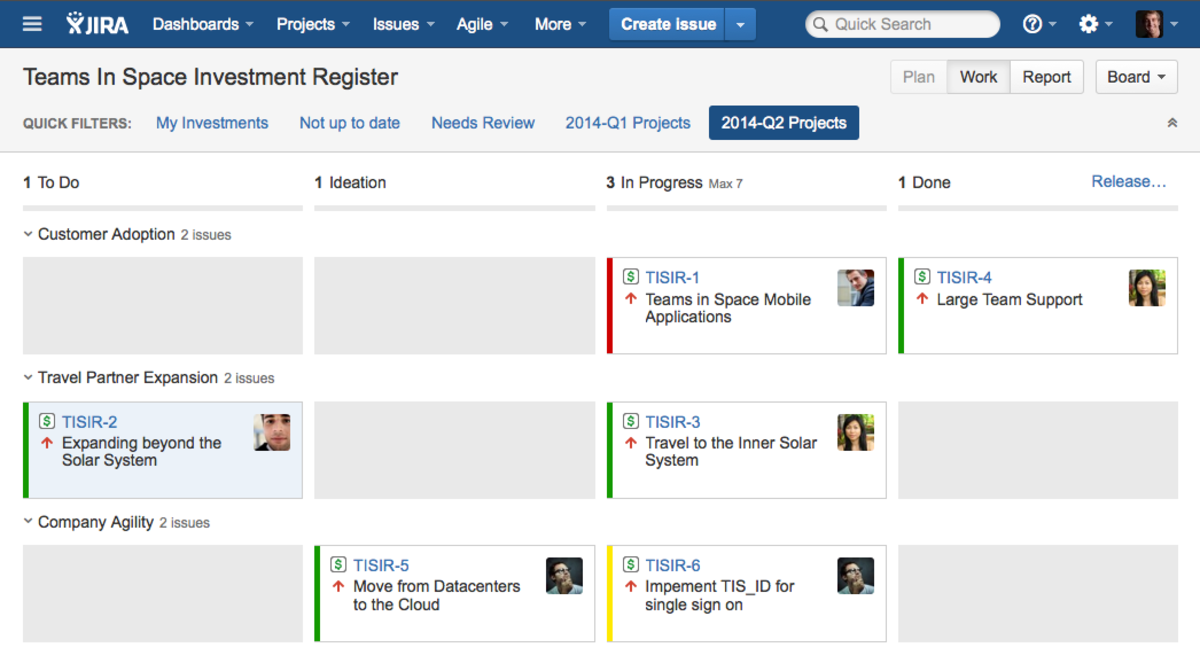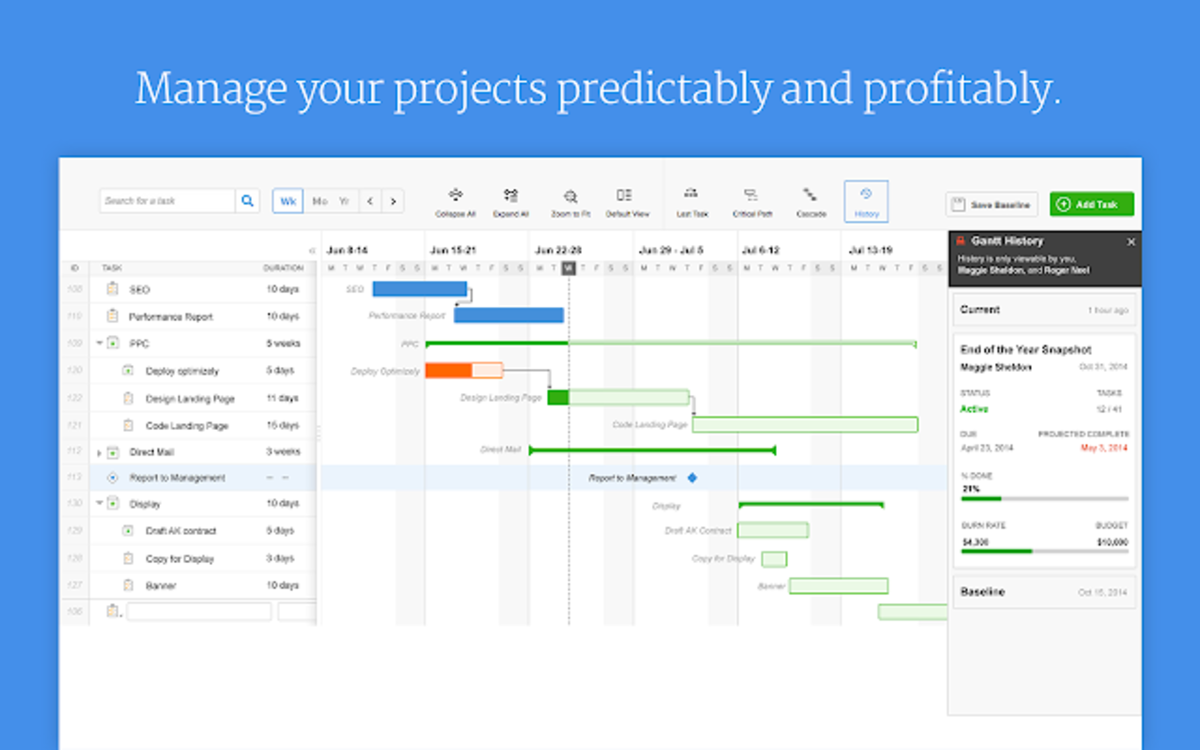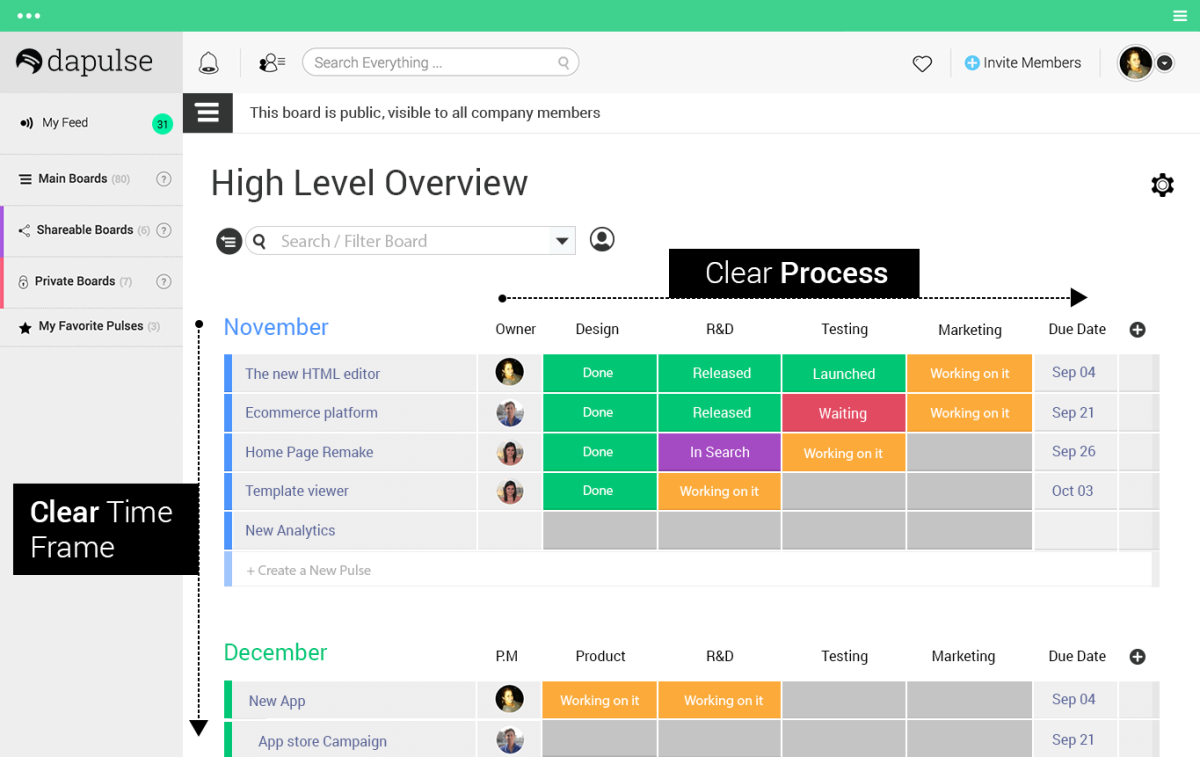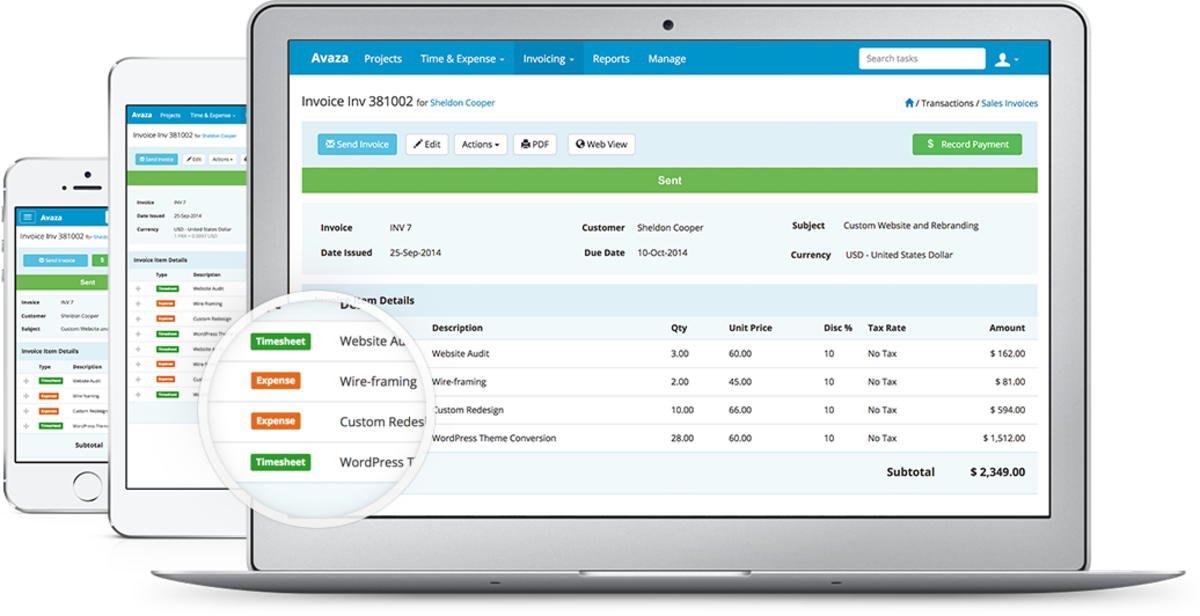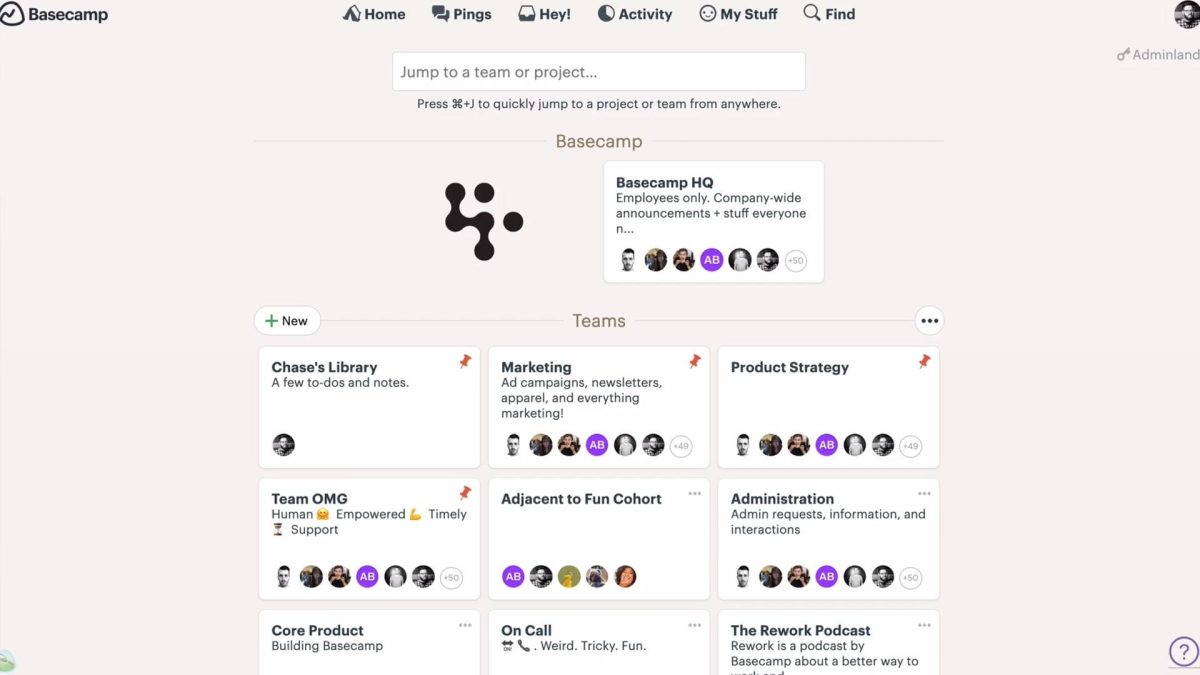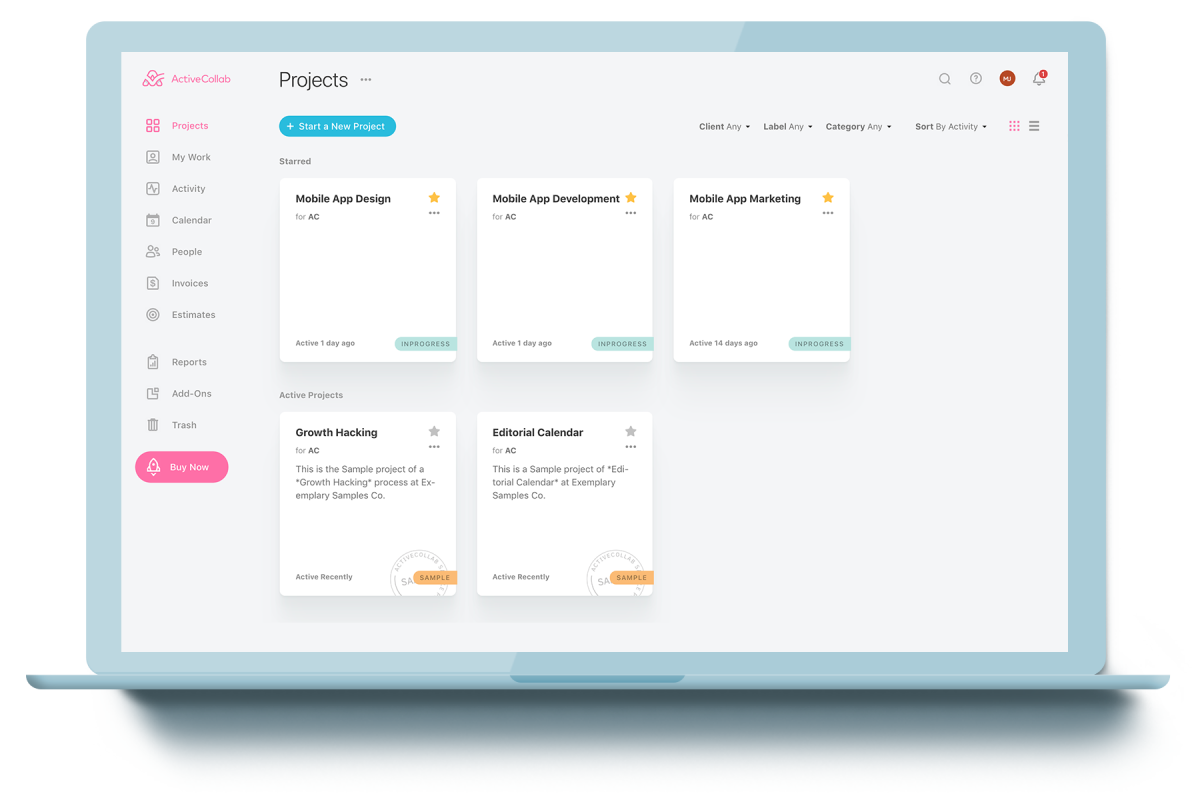Trello can be accessed through the web and also be downloaded from both the Google Play Store and Apple App Store. In spite of Trello’s popularity as a Kanban-style productivity software, it still has some drawbacks. Its inability to be scaled for larger and more complex projects is perhaps its biggest downside. While Trello can function well for smaller teams with not-so-complicated schedules, the software might not be suitable for more complex organizations or even departments with numerous tasks, subtasks, boards, and lists. Trello’s simplicity as a Kanban-style project management tool, which is often touted as one of its greatest advantages, could also be one of its biggest weaknesses. For instance, users could only see the Kanban board view on the website. However, managers need to get a better view than cards and lists to get the job done. Of course, there’s also the fact that Kanban isn’t for everyone. While content writers and software development teams would be glad in using the Kanban system to get things done, other departments such as marketing teams would be better off using a list-based tool for their projects. Another drawback of Trello related to its simplicity is that it is not budget-friendly and you would need to pay just to access basic tools. Premium Trello plans start at around $12.50 per user per month and with this, you can get add-ons such as Gantt charts, calendars, priorities, and map views. Trello is a task management and collaboration tool for small to medium-sized teams at best. However, project management is more than just managing tasks and collaborating with people. Project management also involves time tracking, sharing files to team members, discussions, reporting, and app integrations. While Trello is still a popular productivity tool used by around 1,000,000 teams from different companies, it still pays to look for alternatives to Trello, especially if its features are insufficient for your team. There are countless project management tools available on the market, with some offering more features than Trello for free. Here are the best alternatives to Trello as a project management tool.
Top 10 Trello Alternatives
1) Asana
Asana is a project management tool that is consistently picked as one of the best alternatives to Trello. While Asana can also be used as a Kanban-style tool, it could also display tasks and projects in list, calendar, and file view. This makes Asana a suitable tool for various departments. With Asana, you can do many things, such as sharing notes and attachments, “like” and follow tasks to keep track of them, integrate third party tools such as Dropbox and Zendesk, receive email notifications once you receive a task or if changes were made to your existing task, and add due dates to your tasks. What’s more is that you can upload files as large as 100 MB on Asana and it has no storage limit. It is definitely a great Trello alternative with multiple features and a flexible interface.
2) ProofHub
ProofHub is another powerful project management tool that can be used as an alternative to Trello. While you would need to pay to get additional tools on Trello such as the chat tool, ProofHub allows you to use multiple tools on the same software. Aside from that, you can also mention people, set and track estimated times, add and prioritize tasks, assign projects to specific people, share files, and add due dates with ProofHub. In addition, customizing access levels and adding custom reports for both clients and teams are possible with ProofHub. You can also see resources, projects, and workload reports and also export time entries to third party apps such as QuickBooks and FreshBooks. ProofHub prides itself not just as a feature packed project management tool, but also as the project management tool for companies like Netflix, Nike, and Disney.
3) Airtable
Used by companies such as Tesla, Buzzfeed, and Airbnb, Airtable is another Trello alternative that should rank high on your list. Airtable enables teams to search and filter and also customize its interface, which allows the tool to be used depending on every team’s needs. You can also switch views in Airtable from grid to gallery to Kanban-style view and it also makes adding, managing, and collaborating data more fun with its colorful and intuitive interface. Airtable is also great for people who love working with spreadsheets but does not want to have to be restricted to move beyond text. You can also add any type of text notes, checkboxes, attachments, or links at Airtable and even integrate third party apps such as Google Drive, Slack, and Dropbox.
4) ClickUp
While recently launched in 2017, ClickUp could already compete with Trello as one of the best project management tools. Just like similar tools, you can add notes, assign tasks to people, get notified about changes in tasks, and make changes in the dashboard view. However, what sets ClickUp apart from Trello and other project management tools is its machine learning capabilities, which is currently still in beta. With this feature, ClickUp could automatically predict who’ll assign certain tasks to whom, where those tasks can be put to, and even estimate the accuracy of time estimates. In addition to these awesome features, you can also open tasks as tabs, assign tasks to multiple teammates, check the progress of the project, see threaded comments, and enable collaboration with teammates in real time with ClickUp. Its built-in AI capabilities would make ClickUp a promising alternative to Trello.
5) JIRA
JIRA is a project management tool specifically designed for software management teams and it could also stand as an alternative for Trello. Software development teams often use JIRA to plan, track, and even release software. Teams could also evaluate project timelines and progress using its automated reports. With JIRA, teams can assign and distribute tasks among teammates, track projects, and get real-time reports to gauge a team’s performance and reliability. JIRA also has a mobile app which enables teams to keep track of their projects whenever and wherever they are.
6) Mavenlink
Another Trello alternative that’s specifically designed for service organizations, Mavenlink is a feature-rich project management tool that enables teams to automate project management, team collaboration, project accounting, and resource planning. Mavenlink allows teams to manage multiple projects easily and its advanced analytics provides intelligence reports which shows problem areas and suggests best practices, enabling teams to take advantage of margins and therefore better forecast costs and revenue. Mavenlink could also be integrated with other apps such as Salesforce, Microsoft, and Google.
7) Dapulse
Dapulse is another project management and collaboration tool with the aim of making task management and team communication as simple as possible. You can easily view tasks, projects, and activities with its simple and beautifully designed dashboard. With Dapulse, you can get all the information you need, the tasks at hand and the people doing them, and the progress of the project with a quick glance. Aside from these, you can do other project management tasks, such as assigning tasks and keeping track of the project’s progress. Communicating between teammates and even clients is also easy with Dapulse. You can add rows to the board called “pulses” which allows communication to remain within the app. You can also invite clients as guests with Dapulse so that you could report the progress of the project and keep them updated.
8) Avaza
Compared to other project management tools on this list, you can do more with Avaza. Aside from the usual project management features such as communicating between team members, assigning tasks to them, and keeping track of your team’s progress, you can also generate expense reports and timesheets, send invoices to customers, and even get paid on the same app. This makes Avaza a perfect project management tool for freelancers and small businesses. Avaza also allows email-enabled discussions and notifications as well as converting an email into a list of tasks and keeps track of these tasks’ progress. Avaza also allows integration and sharing of files from third party apps such as Google Drive or Dropbox. You can also share your project board with customers, send quotations, and share project reports to clients with Avaza.
9) Basecamp
Created way back in 2004, Basecamp is one of the first project management and collaboration tools in the market. While Basecamp’s design is not as aesthetically pleasing compared to other project management tools, it could also fare as an alternative to Trello. Basecamp offers a centralized view of the tasks, projects, and their progress for maximum transparency and efficiency. It also has six core tools that teams widely use, including to-dos, a message board to keep track of updates, a chat box for communication between teammates, a schedule for deadlines, the ability to share files, and automatic check-ins to get progress reports. Basecamp can be accessed in a variety of platforms, such as Android, iOS, Windows, and Mac.
10) ActiveCollab
The last but definitely not the least project management tool on this list is ActiveCollab. It is another simple yet powerful project management tool that could work well as a Trello alternative. You can use the tool on your own servers so that you could fully control your data and it also works in the cloud. Boasting over 200,000 active users ranging from government institutions to universities, ActiveCollab allows users to perform different kinds of actions, such as assigning tasks, setting due dates and progress, organizing tasks into lists, and staying notified about updates. In addition, you can also work with your teammates simultaneously on a document, mention people, leave comments, and even send invoices to clients.
Summing It Up
In conclusion, many project management tools have their own set of benefits and drawbacks. There are many factors that you should put into consideration when choosing the best project management and collaboration tool for your team, such as the size of the project, the number of tasks, the size of your team, the amount of features and tools that you’ll be needing, and many more. You can choose Trello or any of the alternatives mentioned on this list depending on your unique requirements. This list should serve as a guide to the best Trello alternatives available right now. But the best project management tool would still depend on you and your team.